Blog
Gigabyte X79-UD3: The Best Value X79 Board
Published
14 years agoon
By
ArchivebotWe originally started out our Sandy Bridge-E review with the Intel X79 reference board followed by the lack-luster Gigabyte X79-UD7 board. After our disappointing X79-UD7 review, Gigabyte offered us the UD3 board to test out. We were unsure of what to expect from the UD3 considering our previous experience with the UD7, which had good performance but mediocre overclocking.

Today, we are looking at the GA-X79-UD3 which is Gigabyte’s least expensive X79 motherboard, which does not mean it is a cheap board by any means. This is because X79 is an enthusiast platform and as a result, most X79 boards are quite expensive. Having said that, if one desires to build a high-performance machine on the cheap, there is a good chance that the X79-UD3 motherboard may be the optimal choice. Because of the X79 platform’s memory bandwidth advantage, a very nice video rendering machine can be built for a pretty affordable price with at least 16GB of RAM.
The Board
The Gigabyte X79-UD3 is a stripped down version of the X79-UD5 board, which means that it is missing some features. The differences primarily lie within the PCIe layout and the memory slots; the UD5 has eight DIMM slots while the UD3 has four.

Interestingly, the X79-UD3 has more PCIe slots than the X79-UD5 and a beefier VRM cooler, meaning that the UD3?s VRM runs cooler than the UD5?s. Both boards also lack the LED readout that the UD7 has for troubleshooting. Thankfully for us, we did not have any problems that could not be solved by simple troubleshooting so the LED readout would not have been necessary.
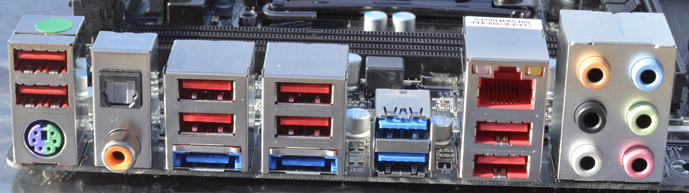
Looking at the image above, we can see that this board supports two USB 3.0 ports as well as 10 USB 2.0 ports, 7.1 audio and a combination PS2 port that supports both keyboard and mouse. Generally speaking, these ports are standard on most motherboards nowadays, although we would’ve liked to perhaps see more USB 3.0 ports. But if you consider the overall price and placement of this board in Gigabyte’s lineup, it is not unexpected.
Taking a look at the board below, one can see the different SATA ports (8); four use the Intel controller and the other four use 3rd party Marvell storage controllers.
The UD3?s BIOS is very similar to that of the X79-UD7, but some of the more refined memory and load-line calibration options are missing. However, our experience with the UD3? BIOS was no better or worse than it was with the UD7?s. To check out what the BIOS and included software look like we recommend taking a look at our UD7 review here, since the two BIOS are so similar.
Performance
We tested the X79-UD3 using a 3960X, but one could just as easily use a 3930K processor and get almost the same results. The 3960X is an expensive processor, and the 3930K is much cheaper and comes very close to the performance of the 3960X and has the same bandwidth without paying over $1000. The 3930K is about $500, which is about half the price of the 3960K, though it is not quite as overclockable. We ran this system with 16GB of 1600MHz RAM and made sure that our test bed was identical to the UD7 and X79 Reference Board from Intel.
Cinebench
When it came to Cinebench, we were surprised to discover that the X79-UD3 actually outperformed the UD7. Admittedly, not by a large margin, but considering that the UD7 is a much more expensive board, there is no doubt that this is astounding.

The UD3 scored 10.43 while the UD7 scored 10.41. This is a tiny performance improvement, but considering they are running the same BIOS revision, it is interesting. We wonder if this trend will continue. Perhaps the UD7’s BIOS was too complicated or poorly written.
AIDA64
In AIDA64, we tested the CPU performance between the two systems as well as the CPU’s floating performance. We bundled these scores together to showcase how the UD3 performed against the other boards.
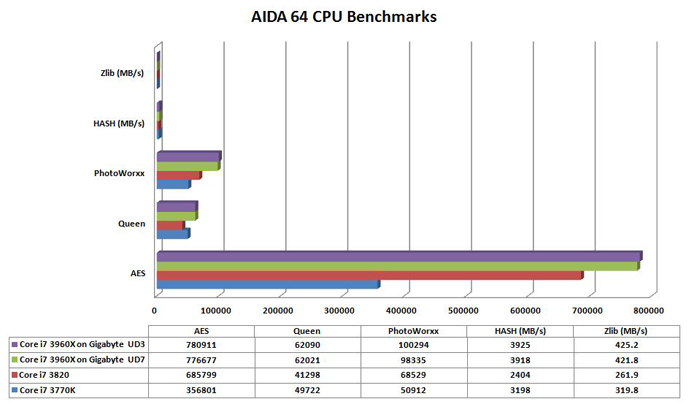
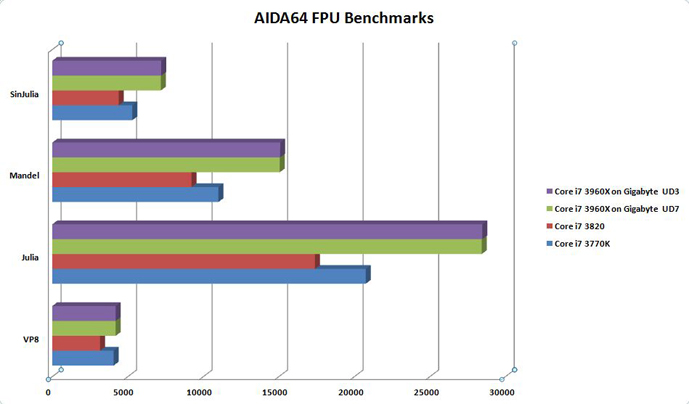
Once again, the UD3 slightly edges out the UD7 even though the UD3 is supposed to be the ‘mainstream’ affordable board. This is great news to everyone except UD7 board owners. We are beginning to see a trend here and it looks promising.
x264 HD
In this benchmark, we are testing the video processing capability of the processor and by extension, the motherboard. We will look to this test to determine how well the UD3 performs against the reference board as well as the UD7.

Looking at these results, it is a bit hard to tell, but the X79 UD7 is actually a slightly faster than the X79-UD3. This has to do with the fact that the UD7 has the best memory performance that we have ever seen on a motherboard; this is probably the board’s strongest suit. Since the UD3’s memory performance is not as good there is minuscule difference in overall performance between the UD3 and UD7. However, the X79-UD3 is still faster than the Intel reference board which is only slightly cheaper.
Overclocking
When it came to overclocking the X79-UD3 we were unsure what to expect since the X79-UD7 was a mediocre overclocker that was being touted as an overclocking board. Since the UD3 is being billed as an entry-level X79 board, we had our doubts as to how well it would do.

We were able to attain 4.6 GHz maximum stable overclock with this board; the very same overclock that we managed to obtain on our X79-UD7. This is still lower than our X79 reference board which did 4.86 GHz, and we have even seen some boards do 4.9 GHz on water cooling.
Nevertheless, for this board’s ?entry-level? designation, 4.6 GHz isn’t bad at all. The performance scales much like it did on the UD7, except the UD3 costs about half as much as the UD7 and only a little more than the reference X79 board.
Power Consumption and Heat
We compared power consumption and heat on the UD3 vs the UD7 and observed that the X79 UD7 runs a bit hotter than the UD3 with the hottest core running at 60 during a stress test and the UD3 only running at 56 on the same test. Similarly, on the UD3, the CPU also drew less power at full load, drawing 101.41w compared to the UD7’s 105.32w. Interestingly, this was done with exactly the same voltages on each board, though the UD7 pushed the 3960X a little higher at stock settings.

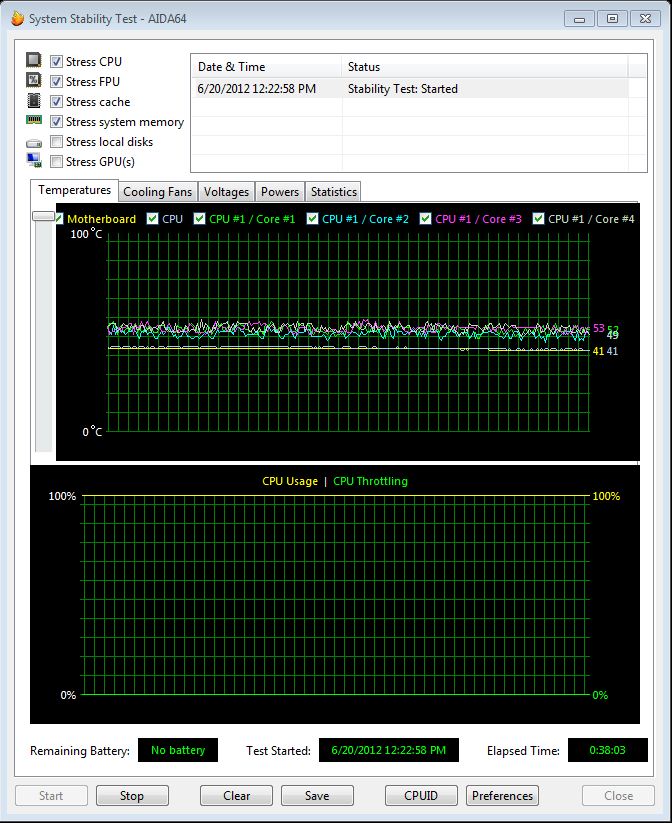
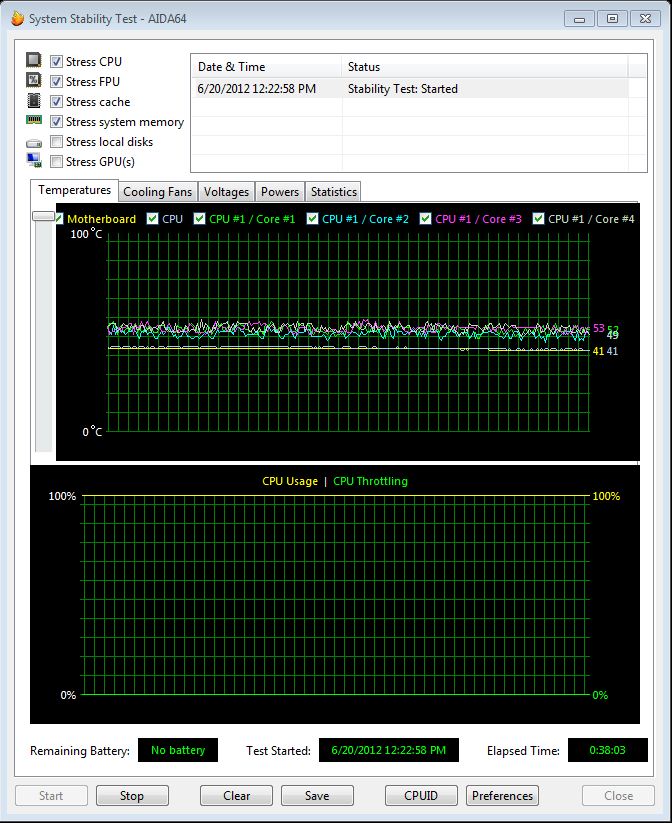
Value
The Gigabyte X79-UD3 motherboard is not cheap, it currently retails for $239.99 on Newegg. But when considering that the cheaper X79 boards are ASRock and Biostar, one begins to understand that this board is the only non-reference board that is guaranteed to be well built with a good layout and at a pretty affordable price. We highly recommend the UD3 over the cheapest option, the $209.99 Intel board, which is a poorly designed board in comparison with worse performance.
Even though this board did not come with all of the accessories that the X79-UD7 included, we do not really consider them to be a major difference when taking into account that the wireless module is not even a dual-band module. The UD3 includes all necessary accessories and not much else due to it being a no-frills X79 board.
Conclusion
After the UD3 through its paces for a few months, there is no doubt that this board is a great budget X79 board that can handle anything and punches above its own class. Based on the performance we have seen on this board, we do not understand why anyone would buy anything more expensive from Gigabyte’s X79 line. At this price point, there is no doubt that going X79 is expensive, but it delivers the memory bandwidth and performance that power users simply demand. Also, to this day, the X79 platform is still the fastest around and is likely to keep that designation for at least the rest of 2012.
Based on our previous testing of X79 boards, the price of this board, the features, and the outcome of our testing results, we can happily award the X79 UD3 our Value Workstation award for being the best value for an X79 board.
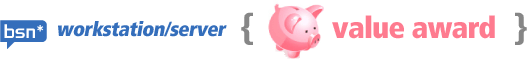
Original Author: Anshel Sag
You have stumbled on one of the old articles from our archive, for the latest articles I would suggest a visit to our latest technology news section. That part of our site offers fresh stuff! Additionally, we take great pride in our Home Office section, as well as iGaming news, so be sure to check them out as well.

You may like

PS5 vs. Xbox Series X: Which Gaming Console Is Right for You?

The Rise of International Basketball: Trends Reflected on Platforms Like Bizbet

The Mobile Testing Lifecycle: From Planning to Execution

Alcohol and Women: Navigating Unique Risks, Health Impacts, and Effective Treatment Strategies

How to Develop a Data-Driven Crypto Trading Strategy in 2026

Cloud Dancer Is the White Everyone Wants at Home This Winter: Here’s What Makes It So Popular

How Premium Corporate Gifts Became a Driver of Customer Acquisition in Financial Services

Top 4 Project Management Tools to Use for Your Business

Best Chemical Testing Lab in Malaysia – Biochem Laboratories

